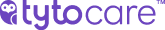There are instances where the Bluetooth functionality of your mobile device needs to be enabled to pair external devices such as the Blood Pressure Cuff, Weighing Scale, and Pulse Oximeter.
Note: The external devices feature will depend on the organization your account is registered under.
Please follow the following steps to enable Bluetooth on your Android device:
- Swipe down from the top of the screen.
- Tap the Bluetooth or
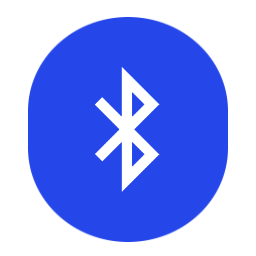 icon on your quick access toolbar. You may also Press and Hold the icon to go directly to Bluetooth settings.
icon on your quick access toolbar. You may also Press and Hold the icon to go directly to Bluetooth settings. - If the Bluetooth icon is not present, kindly tap on the gear icon or go to your mobile device settings page then type Bluetooth on the search bar.
- There should be a toggle on/off switch once you are in the Bluetooth settings page.
Please follow the following steps to enable Bluetooth on your iOS device:
- Go to Settings > Privacy & Security and tap Bluetooth.
- Turn on Bluetooth for the apps that you want to use.
You may also visit this page for more information about:
Pair a third-party Bluetooth accessory with your iPhone or iPad