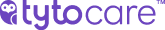The TURN Connectivity Widget tests the connection time of the TURN servers in your deployment. It does so over UDP, TCP and TLS.
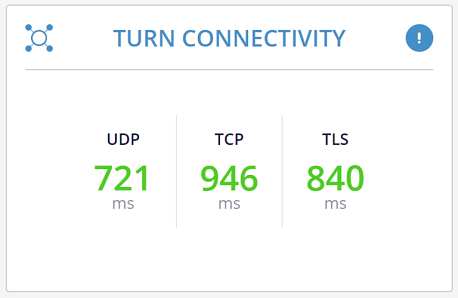
The results shown indicate the time it takes a connection to be established between the machine being tested and the TURN server. This time includes gathering the candidate, connecting to it and negotiating any necessary certificates.
If any of these connectivity checks fail, the numeric round trip time will be replaced by a red X mark.
Data we collect and share
WebRTC media traffic takes place over UDP as much as possible to reduce the latency and improve media quality. When direct UDP connections aren’t available, we resort to the use of TURN servers and with these servers we can connect WebRTC sessions over UDP, TCP or TLS – as needed for the given scenario.
| UDP | The times it takes to create an initial full connection to the TURN server using UDP. |
| TCP | The time it takes to create an initial full connection to the TURN server using TCP. |
| TLS | The time it takes to create an initial full connection to the TURN server using TLS. |
Things to notice
If UDP is blocked and marked with a red X, this means that your WebRTC sessions either don’t get connected at all or that their quality will be degraded by the use of either TCP or TLS. It is highly recommended that the network you use be open for UDP traffic and configured properly to be reachable for live media exchange.
The number is no indication of latency or roundtrip – only on the initial connection time.