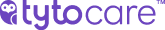Identifying the Device Model
Identify your Tyto Device model in one of the two following ways:
- Open the Device menu, tap About, and look at HW Version:
-"TY-G2..." indicates that your Device is G2.
-"TYTO..." indicates that your Device is G1.
- Look at the sticker located on the bottom of your Tyto Device above the charging port:
-"Tyto Device G2" indicates that your Device is G2.

-Any other sticker indicates that your Device is G1.