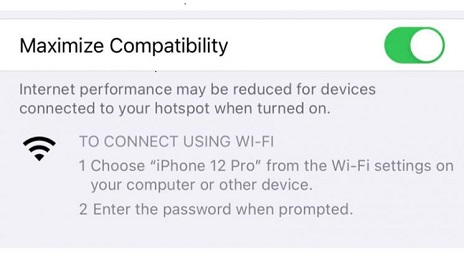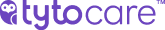Steps to Turn On your HotSpot For iOS:
Step 1: Select Settings.
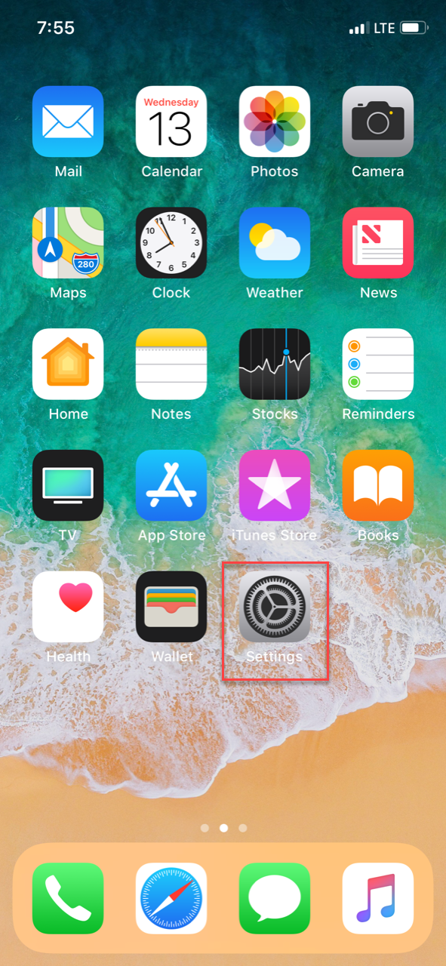
Step 2: Select personal hotspot.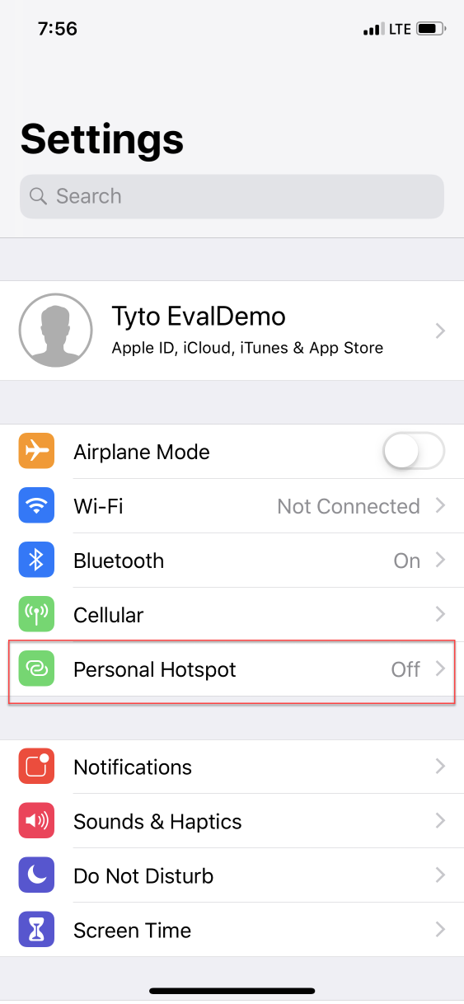
Step 3: Turn personal hotspot on. Make sure you take note of the password for the hotspot.

For iPhone 12 and above users, we strongly recommend that you enable Maximize Compatibility by going to Settings then Personal Hotspot and toggle on this option.