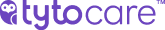If you're only required to capture Blood Pressure and there is no need to capture any exams via your TytoDevice, please follow the steps below
- Step 1: On your TytoApp, select a patient
- Step 2: Select Exam and Forward, then select "Add external exams or data only"
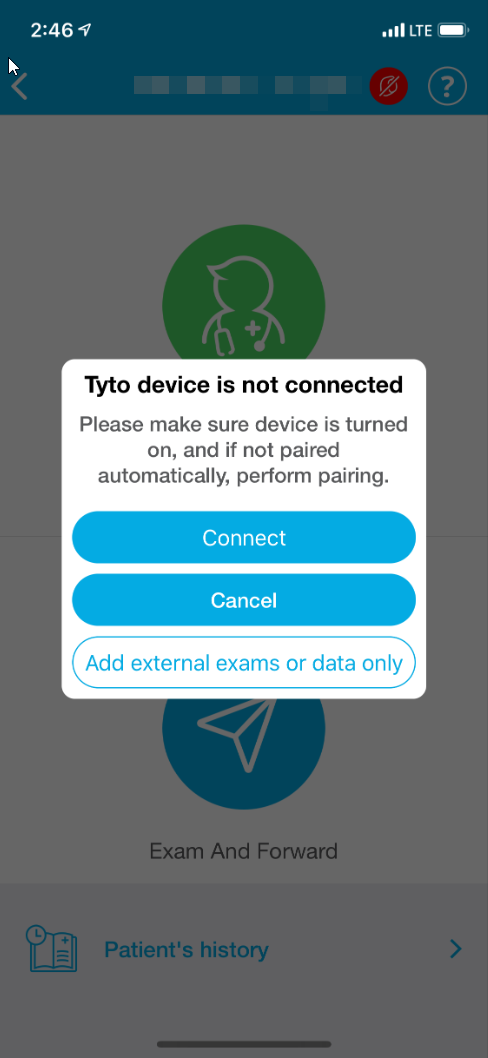
- Step 3: On your TytoApp, select Measure Blood Pressure.
 |
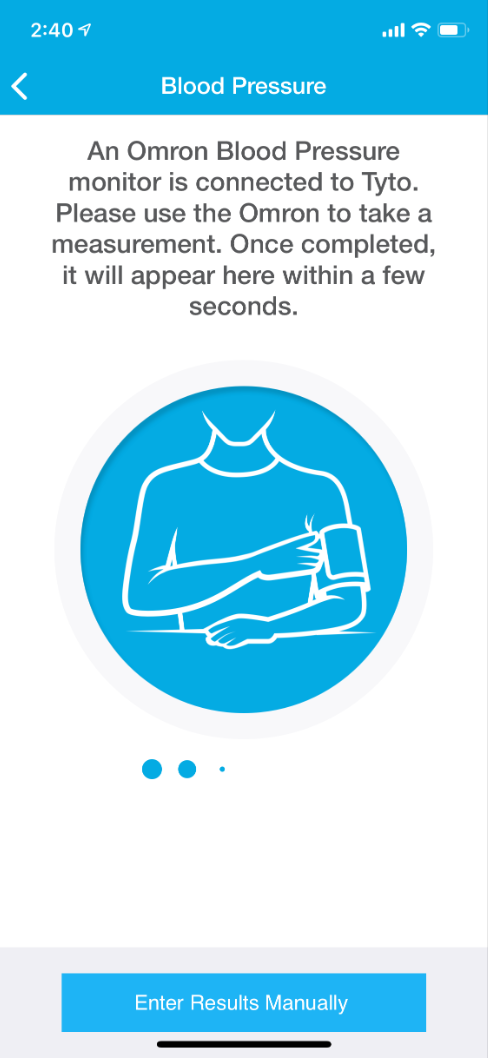 |
- Step 4: Perform the Blood Pressure exam with the Omron EVOLV device, by hitting the START button on the Omron Blood Pressure Monitor

- Step 5: After performing a successful Blood Pressure exam with your Omron Blood Pressure, the results will be sent over to your TytoApp automatically. Please verify the results and hit "Done"
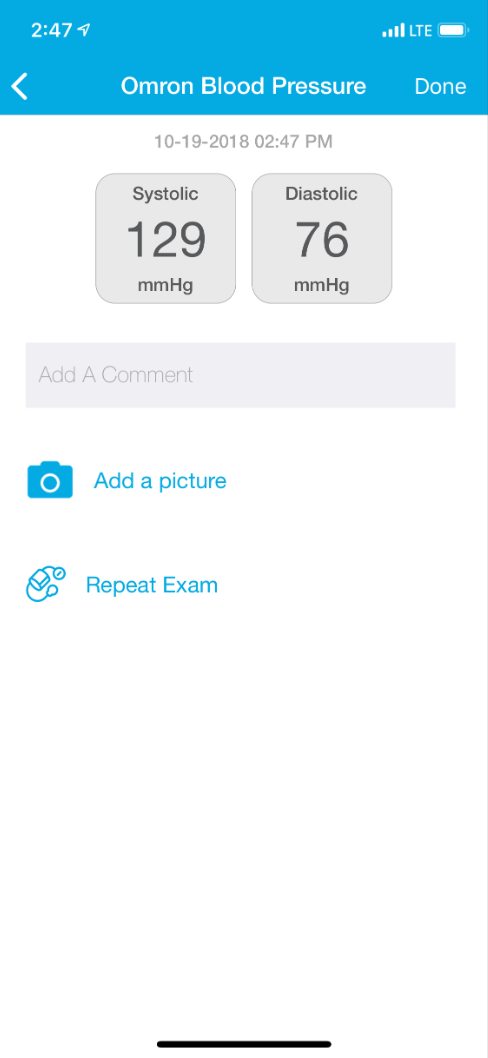
- Step 6: Look at the results on the App, and hit Finish Exam
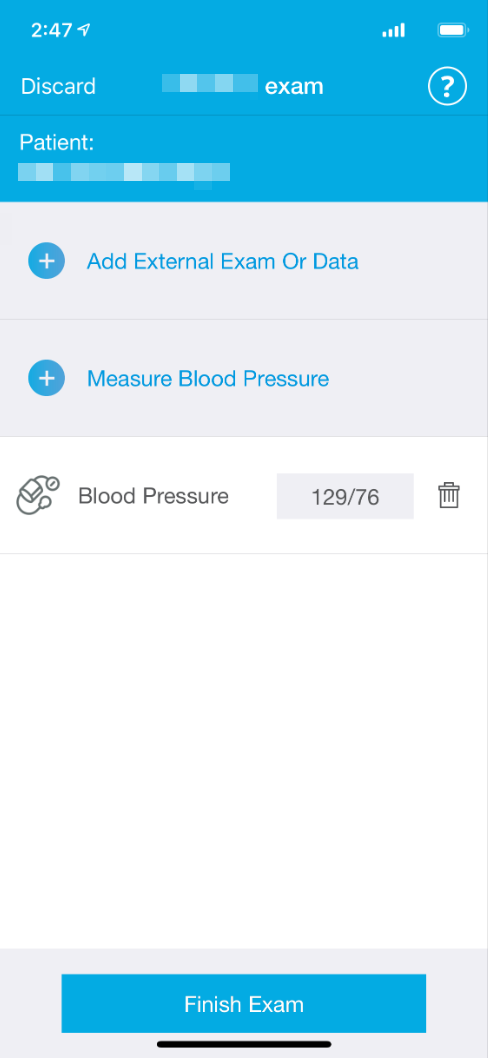
Note: If you prefer, you can skip the connected reading and enter the results manually
Note: The reading shows the time of day in which the measurement was performed.