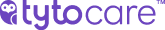Symptom: The pairing process fails multiple times even though the Wi-Fi signal is strong and the password that is entered through the TytoCare App is the correct password.
Possible Cause: The mobile device on which the TytoCare App is running is connected to a 5 GHz Wi-Fi network. An issue may occur for G1 TytoCare devices since it can only connect to 2.4GHz Wi-Fi networks.
Suggested Solution: The patient should sign-out of the TytoCare App, and then connect the mobile device to a 2.4 GHz Wi-Fi network. Following that, the patient should log into the app and go through the pairing process again.