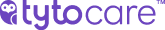Solution 1:
Symptom: The patient does not see any available physicians through the TytoCare App even though the physician is logged-in and available on the Clinician Station.
Possible Cause:
- The patient has created a user account on the TytoCare server without entering the organization registration code. The user account is not associated with any organization.
Suggested Solution:
- The patient should create a new account on the system, using an appropriate registration code. Alternatively, a Super-Admin from TytoCare to associate their account with the relevant organization.
Solution 2:
Symptom: The patient does not see any available physicians through the TytoCare App
Possible Cause:
- Either the provider is logged-out of the Clinician Station.
- Or the provider’s availability status is set to “Available for offline only”.
Suggested Solution:
- Provider / Clinician to log in to Clinician Dashboard and set status to "Available"
- If Provider / Clinician is away from his/her desk, but available for online. Provider / Clinician should set status to "On Call"