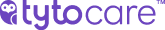This knowledge article will provide steps to prepare for an online/offline visit with your TytoPro
To watch this on YouTube just press CTRL on your keyboard and click on the YouTube logo on the lower right part of the window at the same time.
Step 1: Place your iPhone/iPad on a stand to allow easier operation of both Tyto device and App.
- If an iPhone is used, use the stand supplied in the top compartment of the carrying case, as shown on the image below

Step 2: Log in to Tyto App and make sure device is paired ![]() .
.
- If not paired automaticall, follow steps in TytoCare Pairing App and Device.